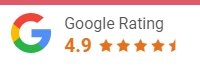Try us for free.


Getting Started With Direct Debit
Collecting payments from customers has never been easier than with Pay Advantage’s Direct Debit services. Our Direct Debit collections can be set up on a weekly, biweekly, monthly, and even a quarterly basis. Through Pay Advantage, you can pull funds directly from customers’ credit cards and bank accounts. You can also oncharge transaction charges to customers.
Setting Up DDRs
When setting up your customers, their Direct Debits need to originate from a formal authority known as a Direct Debit Request. The Request details the terms and conditions of the Direct Debit, the amount that will be withdrawn and when, the account the funds are to be taken from, and the signed authority of the customer.
At Pay Advantage, we give you three ways to use Direct Debit: Paper Authority Form (DDR), Paperless/Electronic Authority (eDDR), and Variable Authority (DDR and eDDR). Direct Debit forms are downloadable using our secure client portal. Just click on “More” on the left side menu panel, where you will find Debit Forms. While the terms and conditions of DDR forms cannot be changed, you are welcome to use your company’s logo on any DDR form you use.
Make sure that DDR forms are completed correctly. DDR forms must include any agreed-upon alterations and customers must initial them. If there is any dispute raised by customers, DDRs must be delivered to customers’ banks. Otherwise, you have no ability to debit their accounts. It is very important that DDRs are accurate. If forms contain inaccuracies or show evidence of tampering, customers might have the right to refunds. A situation like this could leave your company liable for debit reversals.
Approving Schedules
After you upload a DDR, Pay Advantage will generally respond to your DDR on the same day. If any details do not line up with the DDR, we will reject the schedule and alert you to the problem. Once you resolve the discrepancy, you can resubmit the forms for approval. Whether a DDR is approved or not, we will send you an email notification and alert you in your notifications.
After your DDR receives approval, Pay Advantage will start withdrawing payments according to the schedule’s terms and conditions. Keep tabs on your notifications in case any items are dishonoured.
Congratulations! If you follow the instructions in this article, you are set up and ready to start using Pay Advantage’s Direct Debit services.