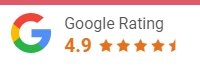Try us for free.


Accept payments on your website
Accepting payments on your website is now easier using the Pay Advantage platform. You can choose to either use a hosted page or the WordPress app to accept payments from your website’s customers.
Below we’ll explain what both options are and discuss what advantages both offer.
Hosted Pages
Your Hosted Pages microsite is like a mini payment portal that your customers can visit and register, make payments, or generate a BPAY reference for themselves. It can easily be linked to from your website or sent as a message. . A hosted page URL will look like the URL below.The [clienttoken] will be a string unique to your business.
https://hosted.payadvantage.com.au/[clienttoken]/pay
You can add your company logo and branding to a hosted page to maintain your brand’s look and feel, and convey trust and authenticity by providing a seamless brand experience. The logo you upload on the Pay Advantage platform will also be used on other forms set via the platform, including direct debit forms and some emails.
Once the sale has been completed you have the option to redirect the customer back to your website and include various parameters about the sale outcome. If you do not want the customer redirected you can simply leave this setting empty.
The advantages of using Hosted Pages
Hosted Pages are a great way to link your website or ecommerce site to Pay Advantage, reducing the need and cost for custom API integrations.
What can you do with hosted pages?:
- You can create customers automatically in your Pay Advantage account
- You can customise the hosted page with your branding
- Control the payment options you want to accept
- Customers can be redirected to a secure page on our servers
- Minimal programming skills are required
- It’s a very safe and secure option with encrypted using SSL 256-bit encryption
- We give you the option to redirect your customers back to your website after the transaction has been completed.
You can also enable/disable the options you want to make available to customers who visit the hosted page. Disabling an item will mean it will NOT be shown as an option.
If you select to on-charge the fees to your customer, these will be added to your customers payment, meaning you will not incur the costs associated with taking the payment.
Using the WordPress Plugin
If you have a website that using the WordPress CMS you also have the option of adding our WordPress plugin (available here) to your site. To find out if your website was built with wordpress you can check here: https://www.isitwp.com/
The wordpress plugin allows you to:
- Register new customers and generate a BPAY reference
- Take user-specified amounts from a customer’s credit card (useful for taking donations)
- Take credit card payments through any WooCommerce enabled website.
The advantages of using the WordPress app
- You can integrate with Woocommerce
- Customers never have to leave your website
- Plugin styles itself to match your WordPress theme
- Minimal programming skills are required
- Payments are still secure and encrypted using SSL 256-bit encryption